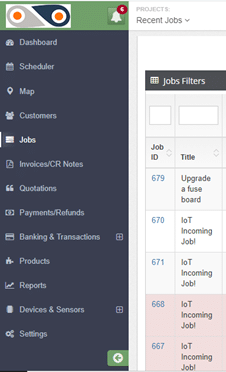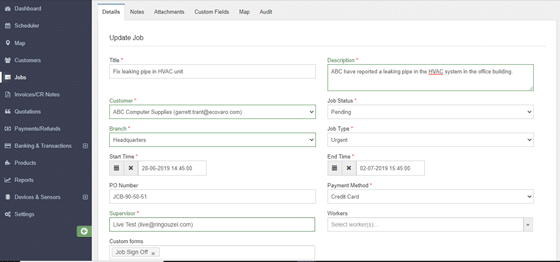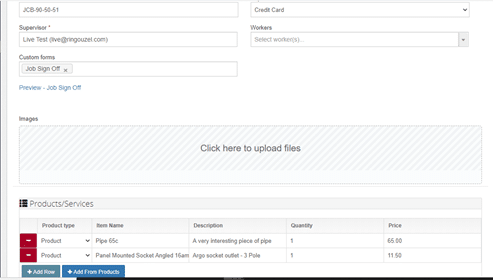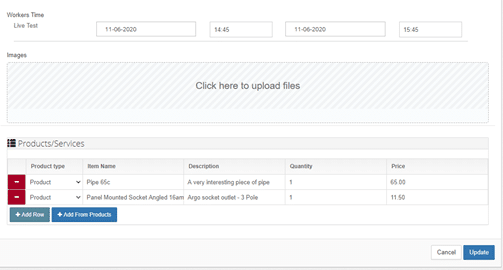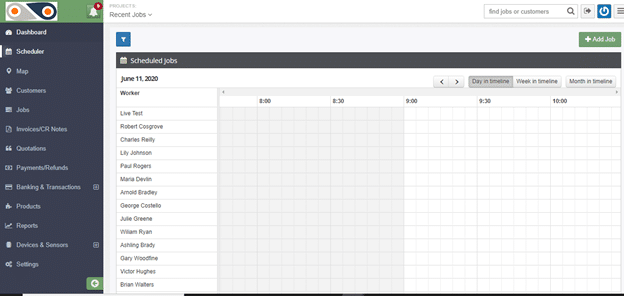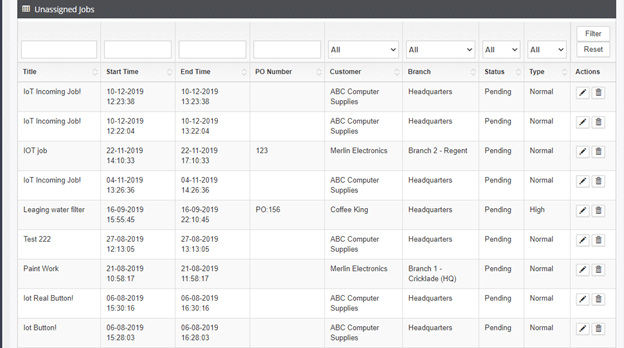Six Sigma has received much attention worldwide as a management strategy that is said to have brought about huge improvements and financial gains for such big-name companies as Allied Signal, General Electric (GE) and Motorola.
If you want to give your business the chance to attain the same resounding success, Six Sigma could be the method that will steer you towards that direction.
What is Six Sigma?
So what really is it? Six Sigma is a business management tool that was developed using the most effective quality improvement techniques from the last six decades. Basing its approach on discipline, verifiable data, and statistical calculations, Six Sigma aims to identify the causes of defects and eliminate them, thereby resulting in near-perfect products that meet or exceed customer’s satisfaction.
The core concept behind the Six Sigma method is that if an organisation can quantify the number of “defects” there are in a particular process, improvement activities can be implemented to eliminate them, and get as close to a “zero defects” scenario as possible. Defect here is defined as any process output that fails to meet customer specifications.
Six Sigma is also unique from other programs in that it calls for the creation of a special infrastructure of people within the organisation (“Champions“, “Black Belts“, “Green Belts“) who are to be expert in the methods.
Six Sigma Methodologies
When implementing Six Sigma projects, two methodologies are often employed. Although each method uses five phases each, these two are distinguished from each other using 5-letter acronyms and their specific uses.
DMAIC ? is the project methodology used to improve processes and maximise productivity of current business practices. The 5 letters stand for:
- D ? Define (the problem)
- M ? Measure (the main factors of the existing process)
- A ??Analyse?(the information gathered to deter mine the causes of defects)
- I ? Improve (the current process based on the analysis)
- C ? Control (all succeeding processes so as to minimise additional defects)
DMADV – is the method most suitable if your business is looking to create new products or designs. The acronym stands for:
- D ? Define (product goals as the consumer market demands)
- M ? Measure (and identify product capabilities and risks)
- A ??Analyse?(to create the best possible design)
- D ? Design (the product or process details)
- V ? Verify (the design)
How does Six Sigma differ from other quality programs?
If you think that Six Sigma is just another one of those business strategies that produce more hype than actual results, think again. Six Sigma uses three key concepts that sets it apart from other business management methods.
- It is strictly a data-driven approach, where assumptions and guesswork do not figure in the decision making.
- It focuses on achieving quantifiable financial results ? the bottom line ($) ? as much as giving emphasis on customer satisfaction.
- It requires strong management leadership, while at the same time creating a role for every individual in the organisation.
Is Six Sigma right for your business?
While many other organisations such as Sony, Nokia, American Express, Xerox, Boeing, Kodak, Sun Micro-systems and many other blue chip companies have followed suit in adopting Six Sigma, the truth is, any company — whether you have a large manufacturing corporation, or a small business specialising in customer service.
Certainly, there is a lot more to Six Sigma than what you can probably absorb in one sitting or reading.
With our wide range of business management consultancy services, we can help you understand the Six Sigma method in the context of your business. We can also help you establish your improvement goals, set up your program, and train your own team of “champions” who can lead in implementing your Six Sigma goals.
Find out more about our Quality Assurance services in the following pages: