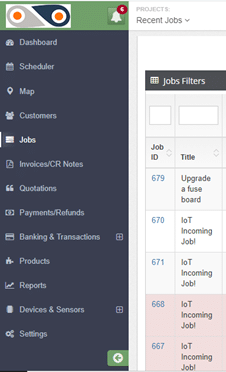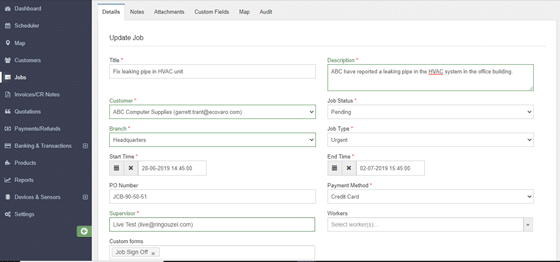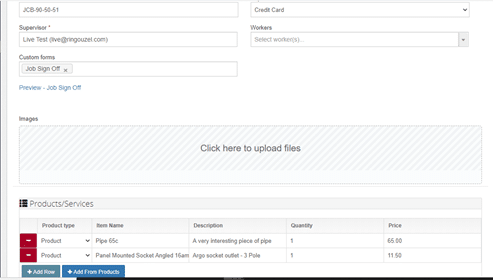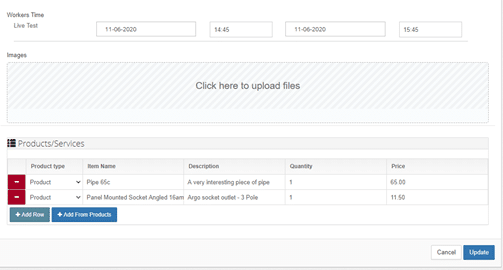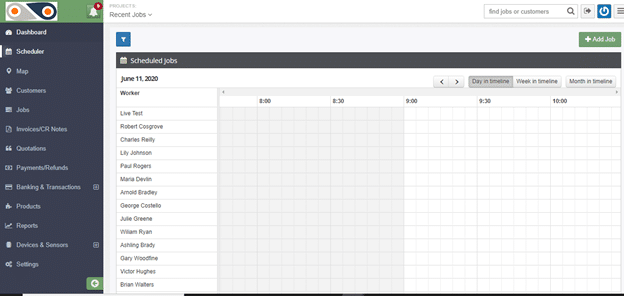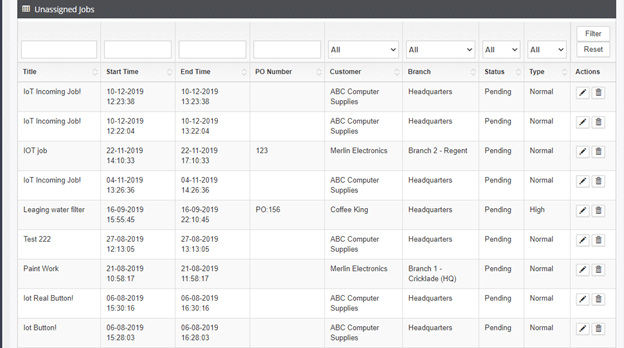How well do you know your customers? That is, can you actually pinpoint which among them are you most profitable with and which are making you spend more? Are you content with the accuracy of your forecasts and market predictions? Do you feel you’re spending more on legal costs and regulatory compliance than you should?
Your IT department may be handling these concerns pretty well but perhaps you’d like to know how you can further improve things.
What we’ve got is an IT solution wrapped in a fancy name called ‘Business Intelligence’ or BI. If you think that’s too strong a term, we invite you to read more below, then you be the judge.
Dashboards – Determine the health of your business at a glance
Most drivers rarely make use of their car’s dashboard. After all, you can still reach your destination by just using the steering wheel, pedals, gear stick and so on. But that’s not exactly the most efficient way to drive, right?
If you want to save on fuel, you’ll want to glance on the RPM and speedometer from time to time. You might also want to utilise the trip meter to determine which route is the shortest to a given destination. Other dashboard components like the fuel gauge, tire pressure gauge, engine temperature indicator, and volt meter can likewise provide information about your car’s health.
The same concept applies to business management. If you want to run your business intelligently, you can make use of BI dashboards. These are tools in a typical business intelligence package that will allow you to determine the health of your business via a set of smartly configured gauges and other intuitive graphical representations.
So that, literally, at a mere glance, you’ll already know whether various units in your company are working efficiently. A dashboard will also give you instant feedback of the strategies you’ve recently implemented; to let you know if things are working as planned.
If you want more information than a dashboard can provide, our BI packages also include highly customised reports.
Reports that help you decide faster
Dashboards are great for getting valuable information at a glance but they won’t tell you everything. For more details, you’ll need to view highly customised reports. Our reports are tailor made for each user. We see to it that, by default, each person gets the information he needs the most.
If you belong to the sales department, you normally won’t need a presentation of the data that is appropriate for people in accounting. That way, you don’t spend time filtering. Instead, you and your people can move on to making well-informed decisions.
Our BI systems make use of your vast collection of data to provide reports that will organise your regulatory requirements and call your attention to approaching deadlines. The same system will provide the right information for your people on the field. If your team members are equipped with smart phones and Pocket PCs, they can retrieve whatever it is they need to know to close deals, make sales, and serve clients faster than the competition.
Generating logical information from disparate sources of data scattered over an enterprise-wide organisation is no easy task. But we’ll make it look simple. That’s because we’ve got the expertise to bring it all together into a robust data warehouse and to extract them in the form of reports and dashboards through OLAP.
OLAP and Data Warehousing – Powering the generation of actionable information
Want to know how to generate reports with the highest degree of accuracy and reliability? In theory, what you need is a single repository or a data warehouse. That is, order receipts, sales invoices, as well as customer & supplier data is integrated with regulatory details, personnel data, and others. These are all specially organised for future reporting and analysis.
However, data, no matter how all-embracing, is useless until it is processed into actionable information. Through OLAP or Online Analytical Processing, you can seamlessly collect all relevant data from your vast repository to answer queries like “What is our company’s profitability for the 2nd quarter in all identified key cities for our top-of-the-line products?”.
The strength of OLAP lies in its inherent ability to perform data analysis and very complex calculations, thus enabling it to return complex queries much faster than other database technologies. It is therefore suitable for very large data sources, i.e., data warehouses.
Dashboards and reports will only give your organisation the edge if the information retrieved is reliable, fast, and accurate – exactly the kind OLAP is so good at.
Mobile BI – Step back and see the big picture anytime, anywhere
Spreadsheets are great for displaying detailed information. However, in today’s highly competitive market, retrieving information that matters the most in the shortest possible time is vital in maintaining a sizeable lead over the competition. To step back and see the big picture, you’ll need insightful tools like dashboards and automatically generated reports.
Reports can be beamed to mobile devices such as smart phones and Pocket PCs. They can also be viewed on eBook readers as well. You can also do the same tasks with spreadsheets. But imagine how you’d need to scroll over a large spreadsheet on any of these mobile devices just to know which customer in your current location has performed well over the last month.
If you really want to make quick, well-informed decisions, BI dashboards for mobile devices is the way to go. You can make use of various business objects such as drill-able charts, performance metrics, and metric trend graphs to make crucial decisions even when on you’re in the field.